Renting Wireless Internet for International Travel: I first learned about XCOM Global from this Milepoint thread which is a good discussion of getting wireless internet access while traveling abroad.
XCOM Global offers pocket-sized wireless internet routers (“MiFi”) that will work in most any of the destinations you’ll be traveling to, and they give you unlimited data for a fixed per-day price.
My Usual Solution
On most of my trips I just turn my phone into airplane mode so that I don’t eat any roaming charges, and log into the hotel’s wireless internet. If I want to make calls I use the Skype app and I’m only paying about 3 cents a minute to talk to the U.S.
And this works well for me because (1) just about anywhere I stay, I get free internet — usually because of hotel status, and (2) I don’t usually really need internet on my phone, off the hotel property. I might be in an office with my laptop, with access to someone else’s network. Or I’m actually fine not being online for a few hours while out and about.
For cell phone calls when not online I have an unlocked phone. And while the cheapest solution will pretty much always be buying a local sim card for the location, if I’m not going to use all the money I put on the card, or won’t be calling enough to get the fixed cost of the sim (in some countries) back out in savings, then my best bet really is just a ‘global sim card’ — a SIM which offers low rates most places in the world.
The way those work is usually that you will dial a number, the call is intercepted, the network calls you back and connects you to the number you’re dialing (so that it’s effectively an incoming call).
The card I use most is from OneSimCard. They give me an Estonian number that gets me cheap calling rates not just in Europe but also in much of Asia. Although dialing out last week in Grand Cayman would have cost me a whopping 95 cents a minute — so it’s not perfect everywhere.
My Decision to Try XCOM Global’s Wireless Internet
But the XCOM folks have been spamming me quite a bit trying to get me to try their service and review it. They promised a free rental in exchange for a review.
That’s a deal that doesn’t work for me:
- I won’t promise to review something in exchange for a free trial (I will write what I will write and won’t make promises)
- I don’t actually take free stuff. If you give me something free, I may give it away on the blog or return it after I’ve tried it (though that’s kind of a pain) or if I keep it I will make a charitable donation in the amount of the retail price of the item.
But I was headed to Paris. I knew I would be out and about, I could use my Google Maps app especially on my phone and that would be much more reliable with internet. I’d want to stay in touch, I was finishing a construction project at work overseeing the final stages of buildout of a new office — that would literally have days between planned completion and move-in due to expiration of another lease. So it seemed like as good a time as any to try the international pocket wireless router service.
Ordering
Ordering was easy at XCOMGlobal.com. Ordering rental tech devices could be a complicated task, but the process was pretty easy. You say where you’re going, and the dates of your trip. And then choose what you want — a MiFi device (router you carry around, multiple people can use, can use wirelessly for multiple devices) or USB (plug into your laptop) or MiFi plus Nexus 7 access.
I picked the MiFi device.
They offer ‘insurance’ for $3.95 per day, which covers loss or damage after a $160 deductible so I declined that.
They also offer extra batteries for rent — a big external battery that’ll power the device for a whole bunch of hours, or an extra battery you can swap out for the one that comes with the MiFi devicein case you run out of power.
Normally I wouldn’t get an extra battery but I figured I would be walking around Paris for 6-8 hours at a time sometimes, so I would want an extra battery. In fact I only turned the device on when I wanted to use it, turned it off when I was done, so never ran through a battery.
You choose your shipping preference, but as long as it’s not a last minute order you don’t need to expedite — they will ship so that your device arrives at least a day prior to your trip but probably even a bit earlier.
The cost was $14.95 per day for unlimited internet plus $1 a day for the extra battery.
The XCOM Global Wireless Router Arrives
The package arrived several days before my trip (although I was only going to be charged for the dates I told them I was gone). Here’s what was inside:
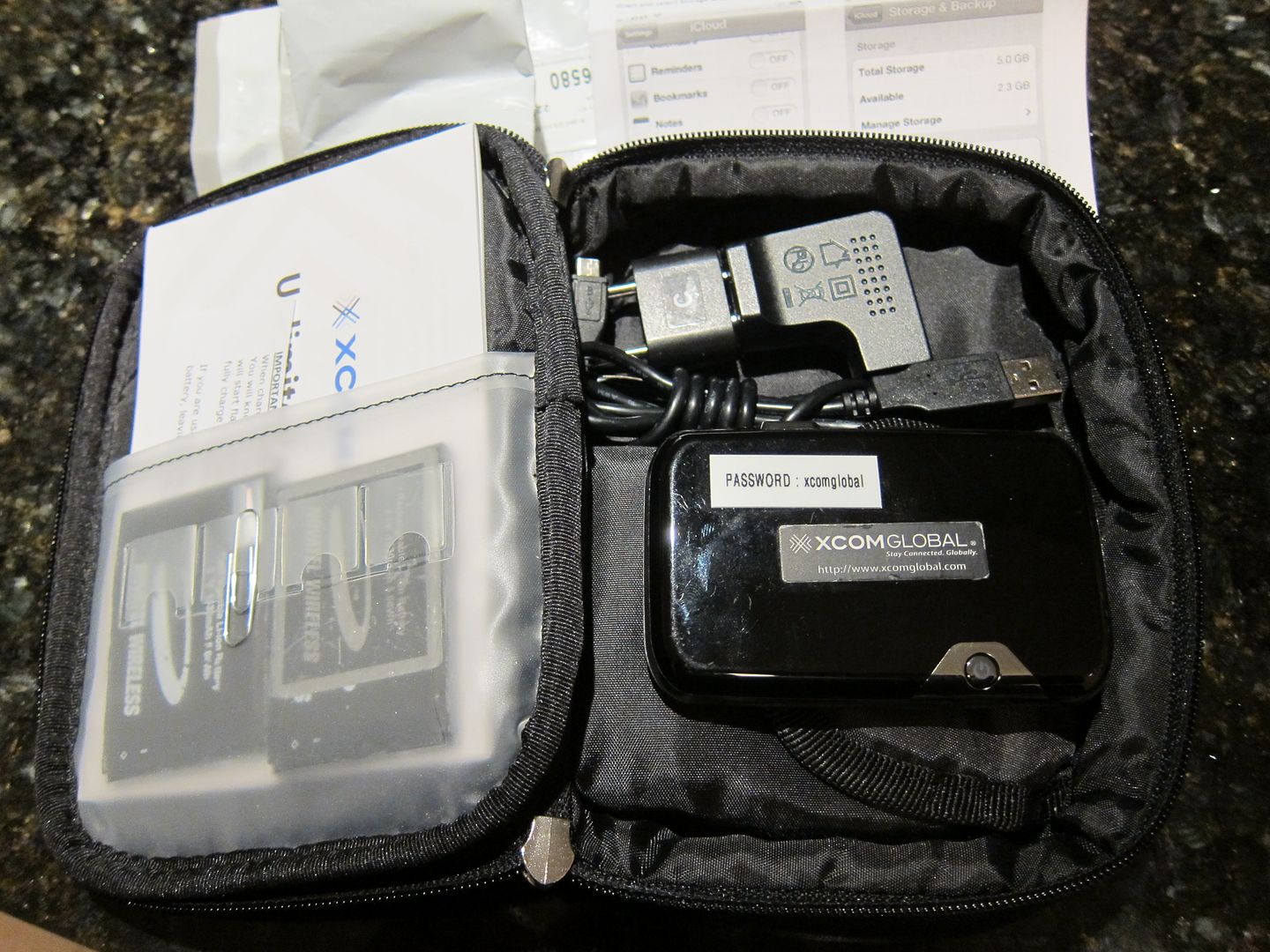
It was a black leather pouch with small and light wireless router, a plug for charging at the end of which was an adapter for a French (European) outlet, two batteries, an instruction booklet, and there was a slot in front of the batteries where there was a paperclip (which I will discuss below).
In addition to the instruction booklet was a slip of paper with important additional information:
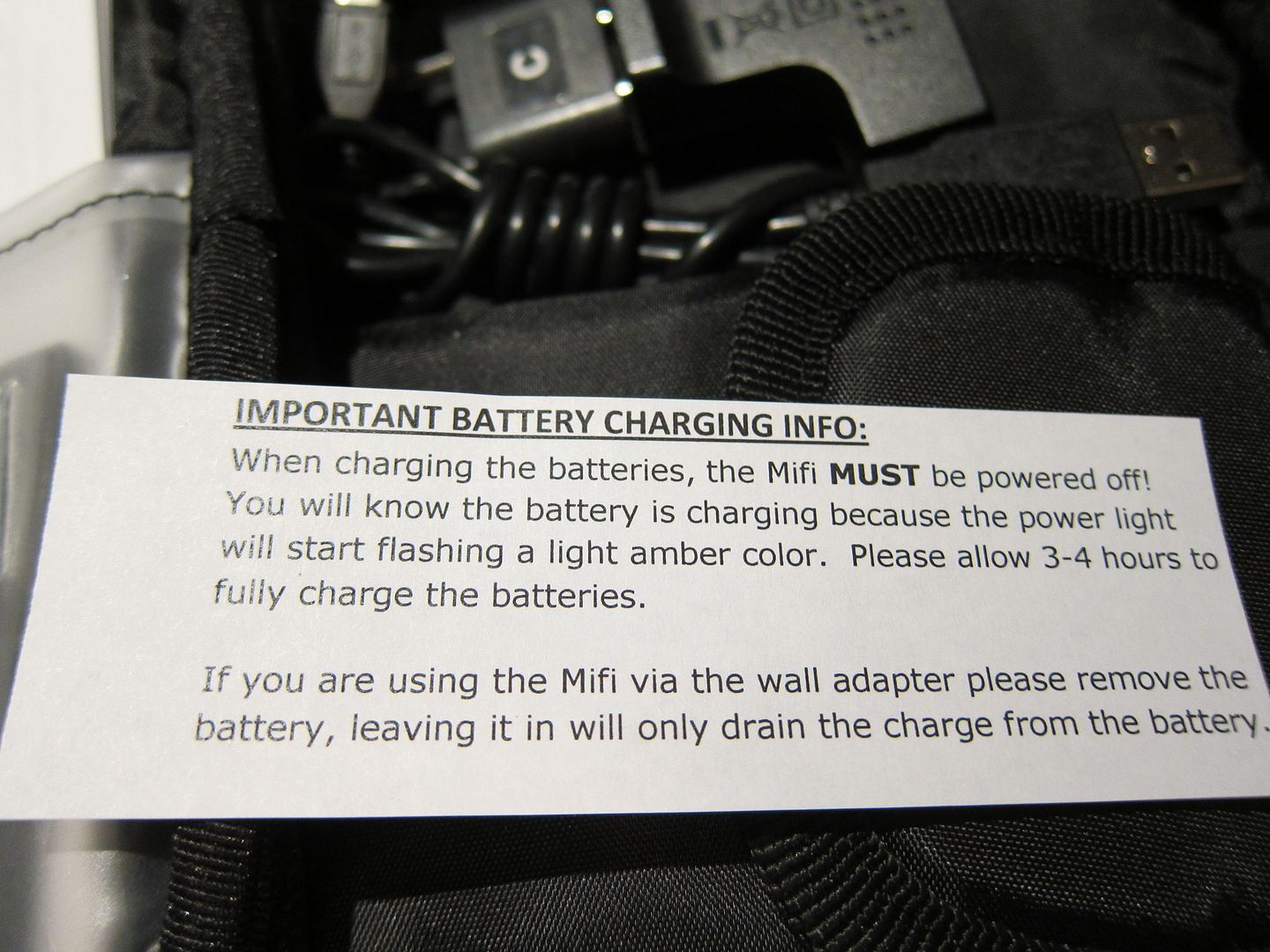
It made clear you needed to have the device turned off in order to charge the battery.
And that if you were using the device plugged in, such as for internet at your hotel, it was important to take the battery out when doing so otherwise the battery would drain.
On the outside of the package was a shipping label and plastic pouch to use when returning the device. It’s FedEx, so you need to drop the package off with Federal Express the day after returning from your trip.

Using the XCOM Global MiFi Abroad
I arrived in Paris, turned on the device, and the MiFi worked great. In fact, the first day I was at the Park Hyatt I was happy to have it because the hotel’s wireless internet just wasn’t connecting well or staying connected so I used it at the hotel. The stated network name “MiFI_2372_France” and password xcomglobal worked perfectly. I connected without difficulty.
I shut the device down and when I restarted it, the network name changes, which was confusing to me. It became “Mifi__2372 6EE2”
The flashing light on the device indicated service was available. But I connected to the device and wasn’t prompted for a password. system said it was connected, had internet access, but I couldn’t reach a website. Boy, this was frustrating.
I started flipping through the instruction book. I connected directly to the router itself rather than the internet (typing http://192.168.1.1 into the URL bar of my browser) to troubleshoot. It said I as disconnected. The instructions say to enter ‘xcom’ in the upper right field but I get an error that password is incorrect. I got the same error for ‘xcomglobal’.
I took out the paperclip, stuck it into the MiFI device to ‘reset it’. And then the password ‘Admin’ worked. Then I could click connect. Then I was connected to the internet.
Each time I turned on the device I had to log in via browser, enter the Admin password, and then connect before I’d be online. But this was easy enough even on my phone and didn’t present anymore challenges. It just killed about 15 minutes at the hotel before I went out with the device.
But it’s small, it’s light, it fit in my jacket pocket and wasn’t really noticeable. And the signal worked fine both with my phone and device in pocket, and from the hotel room desk with me elsewhere in the room on my laptop.
Returning the Device
When I came back to the US I just pulled out the plastic shipping pouch, stuck the mailing label on it, and slipped the black leather case with the router into it. Then I went into my office and stuck the package in the outgoing FedEx pickup box.
So I did what I was supposed to do, returned it the day after my trip. A week later I got a ‘device not returned’ email, which said
ATTENTION: If you have already shipped your device(s) back please disregard this email.
This is a reminder regarding order# ____________. Please make sure your device is returned the next business day after you arrive back from your trip.
This is just a friendly reminder. Please do not reply to these automated Emails.
Uhhh. Well, I did already ship back the device so I disregarded.
And I got one the next day. And the next day. So I emailed their customer service, ” I returned the device the day after I came back to the U.S. It seems like there is a problem with the shipment.”
They then wrote back,
This is just an automated email. It is in no way automatically connected to our billing systems so you are not being automatically charged. We will also not charge you for any mistakes the shipper makes. Thank you for bringing this to our attention. You should not receive any more of these once the package arrives. Please disregard them.
Ok, great. Except it’s been over a week since I sent the package via FedEx. So I wrote that I thought there was a problem. And they replied,
We will also not charge you for any mistakes the shipper makes.
Well, I keep getting emails from them. And I keep deleting them. And I haven’t been charged for a non-returned device (and I didn’t take their ‘insurance’).
So Is it Worth It?
$14.95 a day for unlimited internet is cheaper than many European hotels will charge for access if you don’t get it free via status. So if you have to pay for internet anyway, and would pay for internet, then this is a pretty great deal — and the internet is portable, carry it in your pocket and use it on your phone while walking around or use it at the airport.
But if you are going to have free internet anyway, and you are just looking for a way to have internet on your phone while walking around, it’s a fairly expensive solution — possibly better than paying your U.S. service provider for data, but still expensive.
For a major European city where I’m walking around, I’d use them again. For a trip where I don’t get free internet, I’d use them again. For a beach vacation? Not so much, but that has to do with how I use internet.


Thank you Gary for review! I am going to Japan in 4 days so going to order for myself !! Right on time!
I wonder if this would work on a cruise ship
I used TEP Wireless, which has a similar service. It was only $5 per day for 100 MB of data per day, which was plenty for me. Supposedly I couldn’t use Skype without paying an extra fee, but I used some other VOIP services just fine, although the service is a bit slow for VOIP.
TEP Wireless also has an unlimited data plan and can be used in multiple countries, so it is an all-around better deal.
Oh, and to answer CaroleZoom’s question, no, it will not work on a cruise ship unless you are near land. So maybe 30 minutes after you leave dock and then it’s gone. You will also pick up a little bit of service while cruising around Greece from the islands.
what about the 30$ shipping fee? no thanks
What sort of 3G speeds were you pulling in France? I wonder if they have a HSPA+ device.
@FlyingDoctorWu – I did not test the speed, the service indicated HSPA, and it was perfectly functional for me but I also wasn’t uploading/downloading video
@Zing – I believe shipping is waived on a 7 day rental, and I don’t think roundtrip shipping is UNREASONABLE, it just goes into the equation of whether it is worthwhile for you (again, based on whether you’ll have free internet where you are going, etc)
FWIW, that label is a FedEx ground label, not an express label. I couldn’t read the tracking number on my phone, but if you’re still concerned, I’ll bet you can read it on the original photo–and you could track it to see if it arrived.
Do you any advise for VPN services to use on iPhone to access Facebook, Twitter, Youtube in China?
@Jay yes it is fedex ground and i’ve not been successful with the tracking #
And this is why I am happy to still have grandfathered unlimited international data via the company I work for on my AT&T iphone. Unfortunately can’t tether though.
I go a lot to Germany and bought a usb stick for my laptop and pay around 5$ per day for unlimited data on the days I use it. Refills can be bought at any gas station.
The solution above is nice for special usage but too pricey if you go the same countries or have free hotel internet anyway.
@Fabio the only vpn i use is provided by my employer (it’s a cisco vpn) and i don’t consider myself an expert on the subject. sorry!
Wow, what an ordeal!
I could never be without internet access on my smartphone when traveling, so the simple solution is to have a SIM-unlocked phone with tethering (the Galaxy Nexus is amazing) and buying a local SIM at the airport. I was just in Singapore (US$14 for the SIM including 2GB of data and more minutes that I could use) and Hong Kong ($6.45 for the SIM and the first week and an additional $6.45 for the next few days — would have been lower but that was the minimum recharge) for 5GB of data.
No extra devices to learn and that break (like yours), no problems when roaming around the city (Google Maps, Zagat etc. at fingertips), local number for restaurant reservations and local contacts to call you on, Skype for making calls and receiving them from the USA.
And you can tether to PC via Wi-Fi or via USB (and it charges while you use it), tablet, etc. so it covers you when the hotel internet is for a fee or doesn’t work.
Why would you ever want to mess around with renting a device? Ever?
For calls to the US, instead of using Skype, I use the Bobsled app on my phone. It’s completely free over wifi. People your calling will see at Boston area code, so if you’re calling someone & they don’t recognize it, they may not pick up – but if you know you’ll be calling someone in you family or something & they know you’ll be calling at a specific time or via a boston area code, they’ll know to pick up. It’s a great app & it’s 100% free.
Specific to Japan, I had very good luck with JCR For a mifi rental in 2011. They were local and cheaper than xcom. The mifi was delivered to my hotel the day i checked in and i just gave the front desk the package back when i checked out. http://www.jcrcorp.com/
I’ve used TEP before in London. Cheap, great aervice, and you can pick it up and drop it off on multiple locations – including Heathrow and Paddington. Well worth it for me.
Gary,
My wife and I travel 3 – 4 x / year to UK. We each have iPhones and iPads. It’s very frustrating to have a hotel attempt to charge us $14.95 per day per device for wifi. I understand to avoid this I need a device that receives a wife signal and has its own IP address to which other devices can piggyback, thus incurring one $14.95 daily wifi charge.
Does your device do this or can one of your readers point me in the direction of another device that does?
Jim
@Jim Wadsworth – the device here would mean no hotel charges at all
your credibility is greatly enhanced because you don’t take freebies, unlike The Points Guy takes every free trip or points he can get his hands on
I buy data ahead of time for my phone, which saves instead of just going to automatic roam on whichever carrier. It’s actually cheaper than the solution you reviewed, so you might want to look into it. If you are using hotel wifi, anyway, you wouldn’t need much data at all, and you can easily track the usage on your phone if there are concerns of going over.
I rent a cell phone from a company called travelcell. They ship the phone before I leave my home and even include a return label to ship once I get back..incoming calls are free and the price ends up being like a couple dollars a day..great for peace of mind..if family or coworkers need me, they can call and it is free while I am country hopping in Europe or wherever. I also sometimes buy a cheap phonecard and let my family know how to use it to call me. Anyway, much cheaper than this wireless device. Once I get to my hotel..I use GroveIP to get get and make free calls.
I rented a LTE MiFi device in Korea recently. I think it was faster than my home internet.
They have kiosks in the arrival terminals and places to return the devices in the departure terminals. I even returned the device to a different airport, no problem. It was a really nice way to travel. You could easily Skype folks back home or locally and then when you needed maps or to look something up on the internet it was all right in your pocket. The only downside to it over getting a SIM/renting a phone (which they don’t allow you to easily get a SIM I gathered) is that you can’t easily accept calls/texts with a local number (there are some ways to do this if you plan a little bit via Skype etc.).
The battery life was short — about 4 hours of use — so I would use it for a bit then shut it off to preserve it through a day, but all in all it was really great — and it only cost me about $35 for the whole week.
I will have to look into renting a device in the future perhaps as well before I leave, but cost-wise it doesn’t compete with a local option.
I still can’t believe there is no definitive/frequently updated guide for travelers with local cell phone options/rules — even sorting through the forums is a mess or convoluted information.
I’ve used these guys on 3 separate occasions: Switzerland, Belgium, and Brazil, all specifically to do product demonstrations of a bandwidth intensive application. It worked flawlessly for all demonstrations. I also used them to pull data to my cell phone for mapping while wandering around, and it was ideal for that – it absolutely disappears into a pocket.
I DID run into the login issue with the Brazil device (not the European ones), but once I figured out what was up, it was merely annoying and required some planning as noted above.
If you are expensing it for business, it’s a no-brainer. If you don’t have an unlocked phone or are uncomfortable trying to acquire a SIM card in a foreign country, it’s a an outstanding alternative. If you have no problem using a foreign SIM, that is MUCH cheaper. I got a SIM in London from 3 at Carphone Warehouse, and it was 15 pounds for a MONTH of unlimited data.
About two years ago I bought a 3G hotspot from Telstra in Australia and had them unlock it. In most countries I find prepaid SIMs to be inexpensive, and if you’re purchasing a few GB of data, you can generally get a free hotspot device for little to no extra charge beyond the data. The only place where I will deal with renting is in places like Japan, where nonresidents aren’t allowed to buy cellular services or devices. Next time I’m overseas, I’ll be looking into a 4G hotspot, but I’ll have to be careful of which LTE bands it supports. I never swap out the SIM in my phone. My phone number is not something I want to change, and I have a global roaming plan. I’m only buying data for my computer and/or iPad.
Pupuru is great for Japan, I’ve used their devices many times. Cheaper than SoftBank. Look for eMobile devices.
If you’re visiting Singapore and are looking for a 4G portable Wifi device, you can try out http://www.rentafi.com. They are Singapore’s only 4G hotspot rental company, and once you’ve tried 4G you’ll never go back to 3G – the speed boost is simply incredible!
I love my Mifi when I go abroad – makes me feel a bit less disconnected! I used to pay the daily prices but when I’m going for a week or more, I discovered a European Mifi from Cellhire (http:/www.cellhire.com). It’s only $59 for the whole month and it has 1GB of data which, to me, is ideal.
I rented from Tep wireless for a trip to Norway and did not receive the device. The day before my trip I spent hours talking to customer service, which guaranteed that my device would be available at the first hotel we stayed at in Oslo. Never showed up. I emailed them (since I no longer had phone access) and they never returned my emails until mid-trip and then it was just to notify me to call customer service. I have talked to 4 people and received emails from 2 more — no one has settled this matter and they have yet to refund my money. I would never recommend this company to anyone!
I used a Tep in Barcelona for two weeks in November. The device worked well and came out to around $9.50 per day. The shipping charge is $19.95, but look, you kind of have to expect a shipping charge and I’ve seen more expensive for similar products. Overall fast speeds and ease of use was a definitely plus – simply turned the thing on and entered the network name and password that was on a sticker on the back of the Tep. Highly recommend for a cheaper option than $15/day XCOM.
We are on a cruise travel thru 4 countries in Asia. I have the xcomglobal devices and we are loving it! Batteries do die quickly but one of those external back up batteries that are so popular work perfectly with devices. They do not work at sea of course but in ports and on land. I’m impressed with the speed. We are able to take and post pics right away. Well worth it!!! If I had 10 with me, I could easily sell these to the crew and passengers that are jonsing for a wifi fix…lol. There should be a kiosk on board!!
Portable, handy, convenient, fast and reliable internet. What else can I say? I mean it’s the perfect solution and I admire the people behind this product. TEP wireless amazed me. Not to mention their great customer service. By the way if you want to know more I see this video on youtube: http://www.youtube.com/watch?v=HHEQNrhaOQM check it out guys it might help.
We used TEP wireless when we were on our vacation to Hongkong together with my family. We availed their unlimited plan and we also received a 10% discount. The speed was reliable, we never get any interuptions while using the pocket wifi. My kids are used to be online and hangout with the their smartphones so its a big savings rather that paying big fees for roaming. Device was portable so you can carry it anywhere you go.
We used TEP wireless when we were on our vacation to Hongkong together with my family. We availed their unlimited plan and we also received a 10% discount. The speed was reliable, we never get any interuptions while using the pocket wifi. My kids are used to be online and hangout with the their smartphones so its a big savings rather that paying big fees for roaming. Device was portable so you can carry it anywhere you go.
Great way to enjoy your internet while having your trip. Though there are some areas that needs to be improved but signal is okay when you are in the city. Thanks tep wireless.
Looks like comment 35 and 36 are spam from TEP wireless? Seems like the internet is filled with mediocre reviews about awful customer service and then this stuff. “Under new management” as of 12/2013 but this is a bad sign.
My suggestion — before going with TEP, send their customer service a sample email and see what the turn around time is.
JP
Just wondering if anyone had any experience using cellhire mifi 1GB service in Europe(France, England and Netherlands). They claim to use Vodafone but it’s only 3G.
You can also try XOXO WiFI https://xoxowifi.com/ . It provides you connection to the Internet in over 100 countries in low prices. I used it and it worked really well, so I can recommend this company 🙂
If you’re visiting Singapore and are looking for a 4G portable Wifi device, you can try out https://www.pomegranets.com/event-wifi. They are Singapore’s only 4G hotspot rental company, and once you’ve tried 4G you’ll never go back to 3G – the speed boost is simply incredible!