I receive compensation for content and many links on this blog. Be aware that websites may earn compensation when a customer clicks on a link, when an application is approved, or when an account is opened. Citibank is an advertising partner of this site, as is American Express, Chase, and Capital One. Any opinions expressed in this post are my own, and have not been reviewed, approved, or endorsed by my advertising partners. I do not write about all credit cards that are available -- instead focusing on miles, points, and cash back (and currencies that can be converted into the same). Terms apply to the offers and benefits listed on this page.
Chase Sapphire Preferred Card. It offers 50,000 points after $4000 spend within 3 months of account opening. The card’s annual fee is $0 the first year then $95, and it earns double points on travel and dining. So strong bonus and fast earning, bonusing the spend that travelers do most.
The best use of Chase Ultimate Rewards points isn’t having them just buy you a ticket. It’s transferring your points to frequent flyer programs, to top off an account or just to have enough miles for an award outright.
Once you’ve found the award availability your looking for, you’ll want to transfer points. In many cases the transfer is instantaneous, which is great because that minimizes the risk of losing out on award seats pending a transfer.
Here’s long long points transfers usually seem to take:
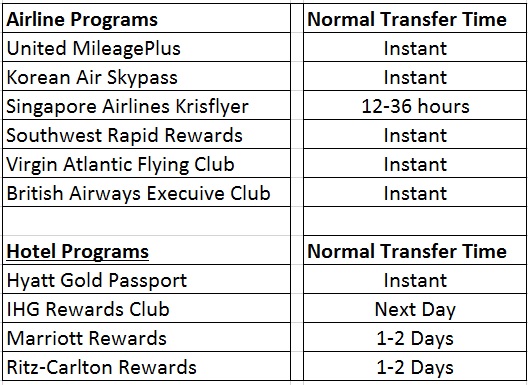
Here’s how to go about making a points transfer.
Log into your Chase online banking account and choose the Ultimate Rewards link under your credit card account, or go straight to the Ultimate Rewards site.
At the top of the screen mouse over ‘Use Points’ and select ‘Transfer to Travel Partners’.
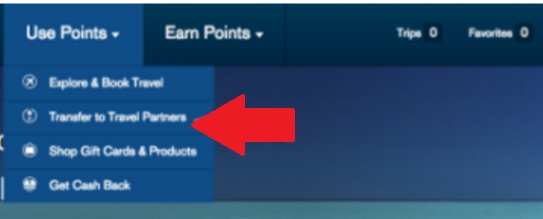
You may see a message at the top of the screen explaining whose accounts you’ll be able to transfer points to:
We made some changes to our Chase Ultimate Rewards point transfer feature.When you transfer points, you will need to select an eligible name from your account. For Consumer Card accounts, you may only transfer points to yourself or one additional household member who is listed as an authorized user on your card account. For Business Card accounts, you may only transfer points to yourself or an owner of the company who is listed as an authorized user on your card account.
If you previously saved your frequent travel program account information, you will need to re-enter it at this time. Please note, only primary cardmember frequent travel program accounts will be saved and authorized user (i.e. householder member or business owner) frequent travel program account information must be re-entered each time you want to transfer points.
If you want to transfer points to someone besides yourself, that needs to be a household member that you’ve gotten an additional authorized user card for (Chase Sapphire Preferred) or a fellow business owner that has an authorized user card on the account (Chase Ink Plus).
This is the screen where you’ll select the program you want to transfer to, with program choices grouped by airline and by hotel.

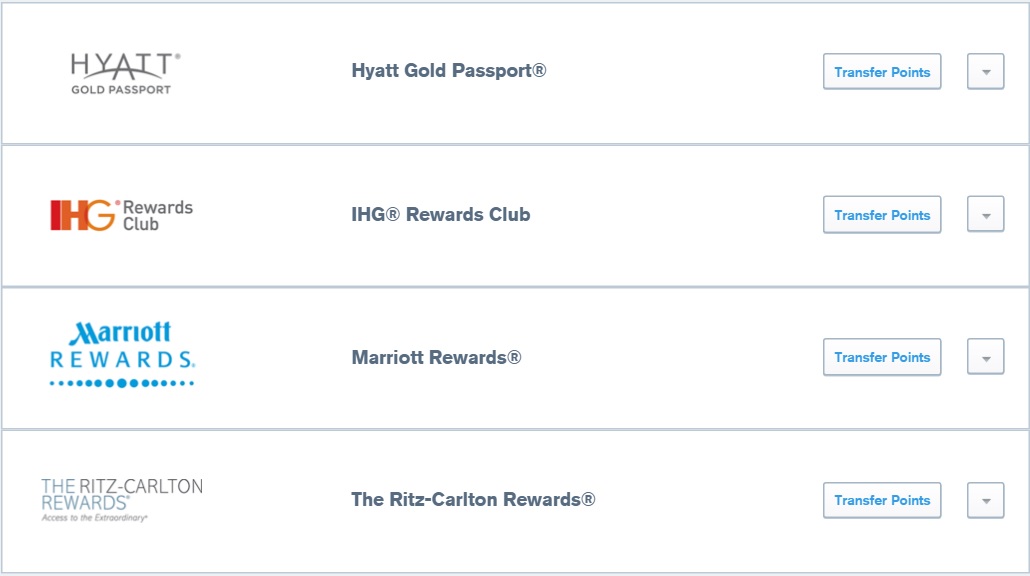
My Virgin Atlantic miles expire this year. I haven’t had any activity in the account in over two years (and the program has three years expiry). So I’m going to want to push expiration. I’m going to transfer 1000 points from Chase to Virgin Atlantic to do it (points transfers are in 1000 point increments).
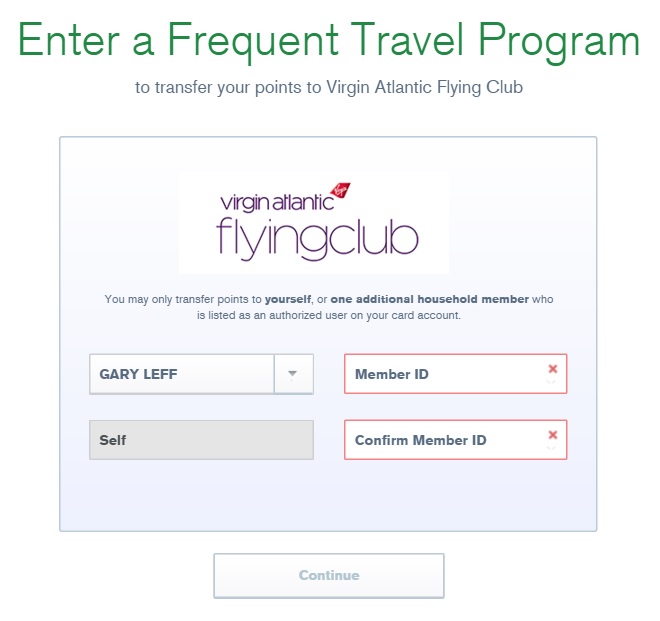
If you want to change to transfer to the account of an authorized cardholder, click on your name. You’ll get a dropdown showing the authorized user’s name.
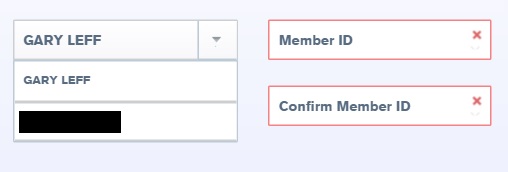
Choose them, and their name will appear as ‘Houehold Member’.
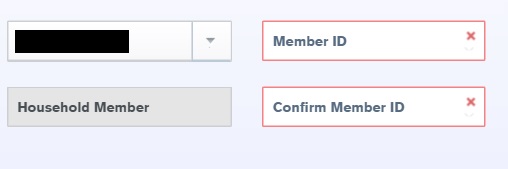
Otherwise just enter your account number for the transfer. You only need to do this the first time you’re transferring to a program, as Chase will save your account number.
You used to have to click an up or down button 1000 points at a time, which was annoying when transferring large quantities of points. Now you just type in the number of thousands of points you wish to transfer.
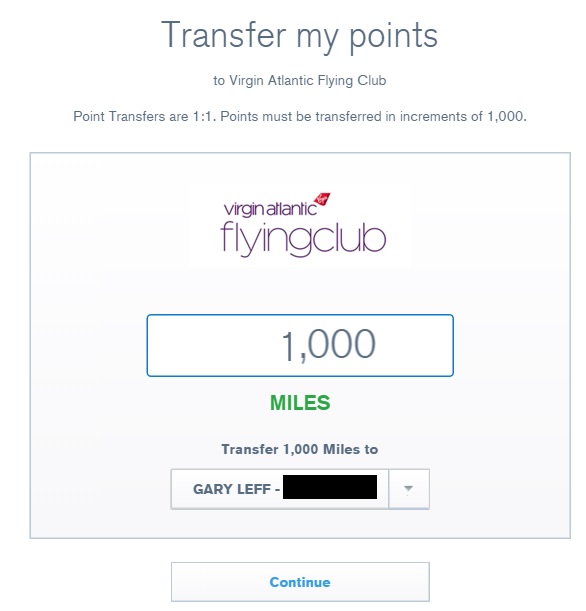
You’ll be asked to review details of the transfer. Click confirm to move the points into your mileage account.
Chase will show a confirm screen:
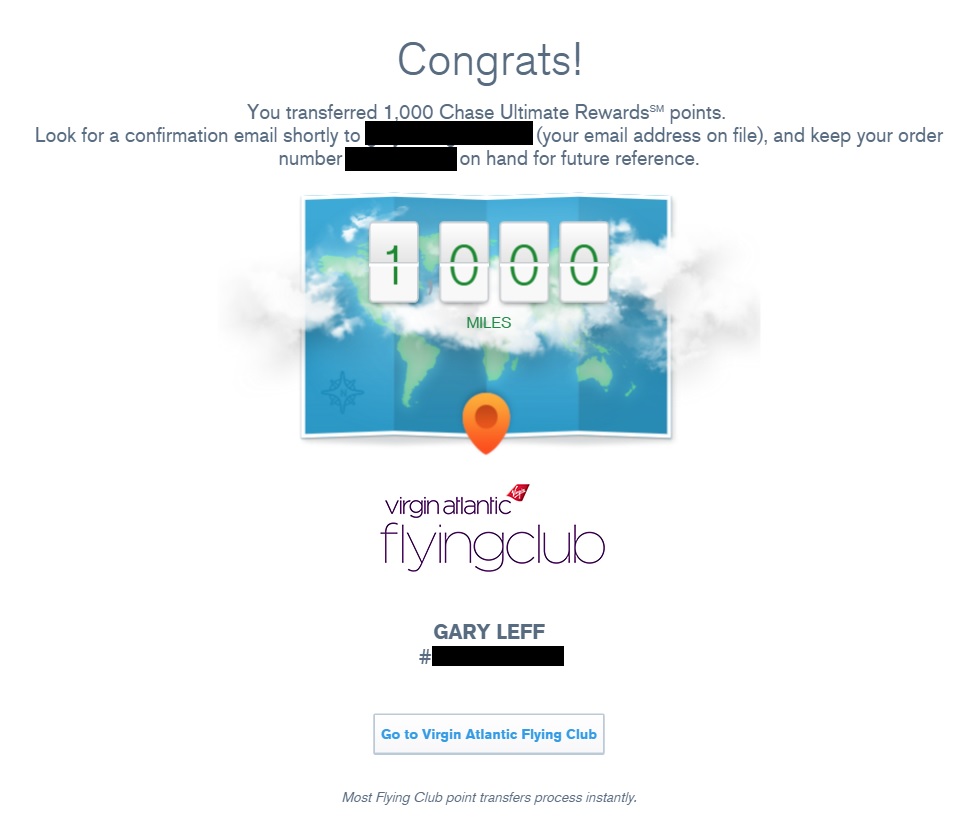
You’ll get an email confirmation from Chase:
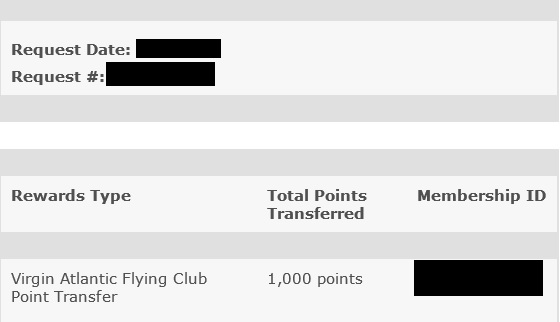
And boom — the points already show up with Virgin Atlantic!



I’m done with Chase UR ever since they changed their transfer policy. It was a great way to top off my family’s and friends’ accounts as needed.
Gary, I have 300k UR points but am blocked from getting ink or sapphire preferred due to the 5/24 rule (I will try for ink one more time). Otherwise, if my wife gets a sapphire preferred, will she be able to add me as an authorized user? If so, does this allow me to transfer my points to her account which would make my stranded points transferable to outside programs? Thanks
@Francisco C that seems like a reasonable approach
Hmm last time I transferred to British Airways a few months ago and it took about a week. Any idea on the differences in time?
We have Hyatt points that are about to expire. We just got our Chase Sapphire card recently. If we transfer 1,000 points into Hyatt will that extend our expiration the way you did with Virgin Atlantic?
Also, if our points transfer to Southwest, is there any reason to keep our SW credit card? I keep it now because I fly my kids down to FL, they’re notoriously unreliable about when they can come and go, and I can make changes with FF points with no problem.
Gary,
Do you which cards would give points to either American or Delta airlines. Other than citi advantage or amx gold sky miles.
Thanks for your help
Recently came across an issue with Chase rewards.
Even though both wife/husband are authorized users on Chase Sapphire, They said that once you transfer Chase point to first person (doesn’t matter which user), that’s the only person you can send points for rest of the calendar year, in that airline program.
Yeah, went through multiple levels for customer service supervisors (and HUCA) but they would not budge, noting it was a hard coded policy that they could not override.
If that’s true, Good bye Chase. You are getting from arrogant to stupid.
Odd that I commented yesterday about my surprise that you had a JPM Palladium card (as shown in one of the tutorial screenshots for the UR transfer) and now the comment and screenshot are both deleted. Hmm.