The American Airlines mobile app is shockingly lacking in functionality. The app itself cannot sell you a ticket. It won’t let you book an award ticket. You can’t use it to change your itinerary.
The only thing I use it for today is boarding passes. And even there I find it often will run into problems mid-trip, fortunately it saves original copies of your boarding passes so when it can’t pull one up fresh you’ve got the archived copy (it didn’t used to do that!).
However American is planning functionality updates to its app this summer.
They’re going to add proactive baggage delay notifications, and let you set up claims for lost baggage using the app. Saving time at baggage claim, or for that matter not having to go to baggage claim to track someone down, seems like a win for customers at the same time it reduces staffing costs for the airline.
And they’re going to add a re-accommodation tool for when your flights are cancelled. Currently the app will show you the current state of your itinerary. So if you’ve been rebooked automatically you’ll know what flights American put you on. But this will give you options to change to alternate flights if you prefer.
I often find that I create routings for myself that an automated system won’t suggest. Or I’ll find availability (which, during a systemwide meltdown, changes constantly) that the airline doesn’t come up with. So I’ll probably still deal with telephone agents or agents in the club. But for the median travel this is going to be a step forward interacting with the airline, especially when telephone hold times are exceptionally long.
Update: American elaborates on their baggage functionality, “if you are checked in and have bags checked, and the flight cancels. Once you choose a new flight, we will also send a baggage reroute automatically too.”

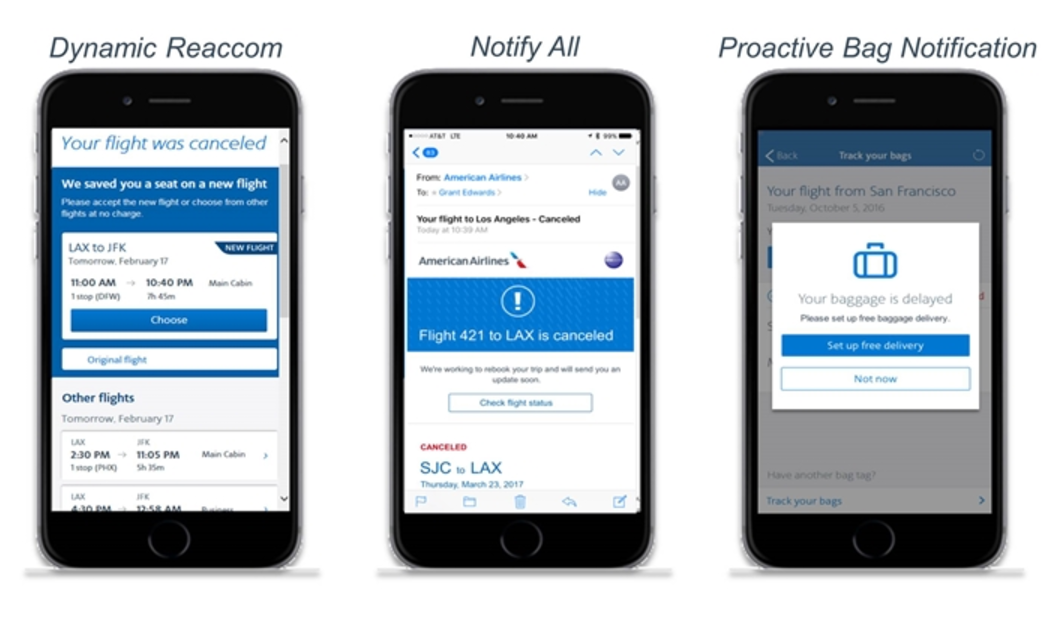

I always have problems getting the upgrade list to show before departure in my itineraries. I figured out a hack where if I go around to flight status I usually can see it but still ridiculous
Rebooking will come in really handy with all the AA misconnects and canceled flights.
@Gary – I was flying out of ORD the day of the ATC fire. The app has had some limited form of rebooking functionality since that time (2014), as my app popped up an alert to ask if the proposed rebooked flight was acceptable. It’s hard to remember exactly, but it may have even showed me 1-2 alternative, later flights. I remember scrambling to check ExpertFlyer, then *immediately* accepting the rebooking. I was a lowly Gold then, and the EXP members got hosed by the system as they were rebooked on sooner flights, which were quickly cancelled. Mine became one of the first AA flights out that day.
Of course, my flight was direct, so a fairly limited circumstance, but relelvant nonetheless. Of course, since the redesign, I’ve had trouble finding some features, so I suspect some features were cut as part of the process, and this may be the re-introduction of that feature.
If only they could implement a decent in-app flight booking interface, a la Delta. I think it’s crazy that in 2017, if you try to book flights on the AA app, it spits you into mobile Safari.
Ask them if award queries on mobile web or app are ever coming back please!
Useless app, except as Gary says for boarding pass. Embarrassing. Matches the crappy (lack of) functionality (IFE and AC power) on their equipment.
@Jim A: You can definitely tell it’s all the same IT and user interface people across all their tech, from web to app to onboard. Pretty ridiculous.
Jamesb2147 is right about that functionality.
The app will ask if the flight is acceptable then if you confirm it will give you a seat assignment.
In my case there was only one seat left. Good news was I could then get the mobile boarding pass.
The Exec Desk just told me to go to the gate agent. Don’t lnow ehat happens if you have a paper boarding pass for the cancelled flight, having checked in at a kiosk or a desktop computer