Reader Nick passed along his experiences trying to buy tickets on the US Airways website.
I too am learning the ins and outs of Usair.com and found a small glitch that I thought I would share in hopes of preventing others from making the same mistake.
I was looking for a flight from Denver to Hartford on Sunday night April 6th or early in the morning on the 7th. I noticed that US Air offers a 1:20am flight to Charlotte that offered a decent connection.
I decided the flight would work well as I could spend all day Sunday in Denver and head home super later Sunday night, but technically “Monday morning”.
I plugged in Monday 4/7 as my travel date
I found the 1am departure and ended up booking a ticket for Tuesday!
…Basically, if you want to fly the 1am flight, you need to book it for the day before because the system automatically adds a day.
I’ve written about this issue before in the context of award tickets and in some ways with awards the problem is even worse.
US Airways frequently sees early morning flights as being part of the previous day.
That means if you want a flight departing shortly after midnight, you have to search for seats the previous day in order to get it to come up.
If you’re trying to search for a 2am flight on June 5, you need to plug in June 4. If you plug in June 5, the flight that’ll come up is the one on June 6 (if at all).
This is problematic with paid tickets because you’re out cash and have to get US Airways to understand why you made a mistake if you didn’t realize what was happening during the booking process.
This is really challenging with award tickets because — outside of American Airlines flights — US Airways has not had partner awards on their website. You have to call and speak to an agent. And the agent may not be aware of this issue. Usually I find that they are not. And so they’ll plug in the dates and tell you nothing is available, even if you’ve done your homework and found the seats. US Airways is telling you nothing is available.. on the wrong day. And you have to tell them to search the previous day to get the flight you want to come up.
So passing this along in case anyone is booking tickets on the US Airways website. And of particular interest now because regular US Airways customers may be aware of the challenges associated with buying tickets from them, but many American Airlines customers may now find themselves using US Airways and for them this may be new.
It’s fortunate that American has decided to go with the existing infrastructure of the larger carrier, and not the system that US Airways has used. (At the same time there are disappointments along with that, the legacy US Airways system was so dumb that you could get it to do many, many things that it probably wasn’t meant to do — and so savvy travelers will lose out on some of the ‘tricks’ they were never meant to have).
- You can join the 30,000+ people who see these deals and analysis every day — sign up to receive posts by email (just one e-mail per day) or subscribe to the RSS feed. It’s free. You can also follow me on Twitter for the latest deals. Don’t miss out!

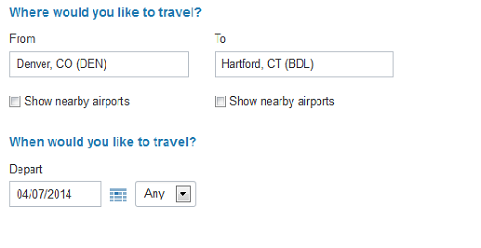
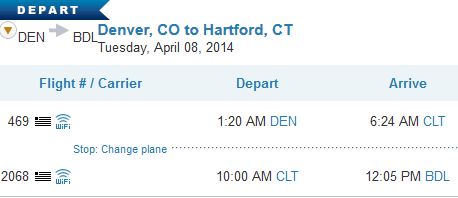
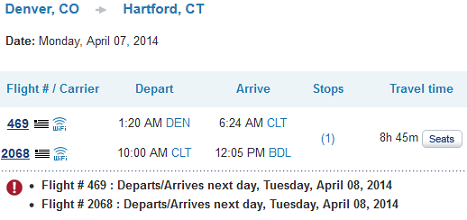

A classic example of a system being “too clever”.
I have had to spend hours on the phone trying to sort this out — being told that the red-eye doesn’t exist on certain days, blah blah blah. When in reality, the phone CSR was plugging in the wrong date and thus getting a higher fare bucket. Even their agents don’t understand how their system works!
And ironically, it involved a DEN-CLT red-eye!
I disagree with DTO – this is the designer of the system trying to anticipate how MOST of their users will think of flights. I deal with this all the time on similar technical programs with users. MOST users think of the flight at 1:20 AM on Tuesday (4/8) as being the red-eye on Monday (4/7). They are leaving late Monday night, not early Tuesday morning, so they code it that way.
The worst parts are when it’s unclear which day it’s actually giving you, and that all airlines DON’T think of this way and you can easily get confused when it’s actually trying to sell you a ticket!
How is this confusing? There is an exclamation point advising you the day the flight is arriving and departing. Seems very clear to me.
There are a few other “ins & outs” dealing with the US Air site I have encountered over the years. Be very careful having more than 1 browser tab open on US air, it doesn’t behave like some other sites. Also if you are using status from another airline, it may not let you select the best coach seats for free, but if you don’t select any, you get auto-assigned seats the website wanted you to pay for. Well this worked for Star gold anyway.
Been there, done that. Rabbi, even with the exclamation points….it just doesn’t make a difference. (I will say I’ve only done this once!)
@Alex
As you note, US Air is a hold out. I’d be fine with their methodology if everybody else did it that way. Yes, if I’m leaving on the 7th, I’m really not looking for the 0120 departure. So it’s coded the way I think. But because no other carrier or website does this (at least not ones that I use) my brain is trained to think like an uneducated computer. So US bucking the trend actually aggravates me, even though it functions how I think.
Some train timetables used to list hours like 24:15 and 25:30 for trains yah ran past midnight.