Sometimes you just want to get to your hotel room as quickly as possible. Hotel chains had the idea that they could accommodate this guest desire, and save on front desk labor costs, by rolling out check-in kiosks.
I even won 60,000 Starpoints a dozen years ago by winning a contest to name Sheraton’s solution (“Sheraton SpeedCheck”). But I never actually used one. And it turns out that people don’t choose to go to the kiosk instead of the front desk.
Hilton announced mobile app checkin two years ago along with a pick your own room feature. Now they integrate Google Maps to help you know which room to pick.
Marriott’s mobile app check-in and keyless option had real porblems because they didn’t properly verify credit cards at first, someone with a $1 gift card balance would get a room and never get charged for the room.
The rollout of new check-in technologies hasn’t been completely smooth. Starwood launched the technology first but I tried to use Starwood’s keyless last summer unsuccessfully.
Here’s how it’s supposed to work:
In practice? At about 10pm, wanting to get sleep before morning meetings, that appealed to me. I checked in with the phone and got the message that I’d still need to go to the front desk.
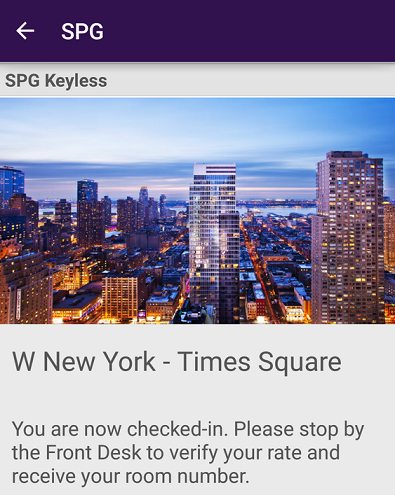
That’s still the screen that showed up half an hour later when I arrived at the hotel, and I had tried restarting the app already.
At the front desk they were a bit perplexed, but refreshed the key and I restarted the app and it appeared to work.
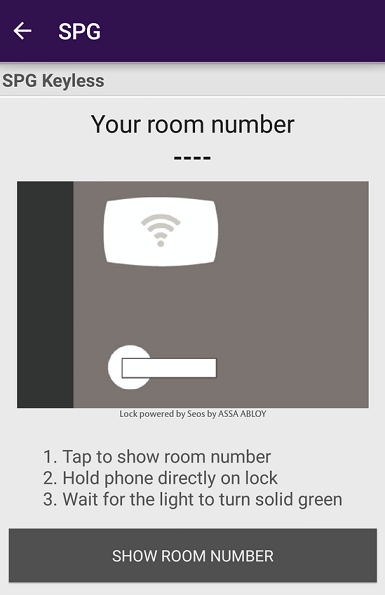
Only it didn’t work. I couldn’t get it to let me up the elevator, the front desk tried to refresh it, it wouldn’t open my room. The front desk printed me a room key and suggested I try keyless again with them the next day. Why would I put more work into getting keyless to work once I had a key?
Over the winter Starwood offered 2500 bonus point for trying the feature. But I didn’t stay at any property with the option during the promotion period, rollout was still fairly limited.
Starwood, though, has announced their 2.0 technology that should solve both functionality and availability constraints.
- More properties including rollout to some Westin, Sheraton, Le Méridien, and even Four Points hotels.
- Multi-key functionality more than one person can have keyless access to a single room.
- More reliable promising better stability and speed in actually unlocking doors using Keyless.
We’ll see. What I find most interesting is that they’ve continued the IT development on keyless despite the pending Starwood acquisition by Marriott. So much of Starwood’s capabilities already seems to be shutting down in deference to the merger and Marriott intending to take over with their own systems. So one imagines much of this was already ‘in the chute’.


Until they (and Apple when it comes to using it on iPhone) have a way to integrate it so you can access it as easily as Apple Pay from the lock screen it just is not more convienently than a normal key.
I used the mobile key once. It worked more or less, but was no more efficient than just using the key card. In some ways less so since the card works while still in my wallet. Taking my wallet out and pressing it against the door was quicker than fumbling through the app.
“So much of Starwood’s capabilities already seems to be shutting down in deference to the merger and Marriott intending to take over with their own systems. ”
Don’t be a tease! Tell!
It was expected but very curious to know what exactly 😀
The mobile key is a pain in the ass. It is very buggy. Only one person in the room can use the mobile key. It really saves no time. In theory I am always losing a room key or one goes bad for some reason. In that case the mobile key would be great. Except at some point most likely you will get locked out of your room when it doesnt work. At the W Leicester Square my wife was able to figure out why the mobile key was not working properly. It would work one time then stop working. The entire process of how it is handled just doesnt work. An app to notify you that your room ready is helpful.
Yeah, I don’t think there’s a need to do *everything* from your phone. One thing with phones is that I use mine heavily when I travel… and it’s not unlikely that I will be out of juice when I get to my room. The last thing I want to worry about at the end of a long day is not being able to get into my room because my phone is dead. As others have mentioned, it’s not like reaching for your wallet is on average much more difficult than reaching for your phone.
The Washington Metro had a pilot project that was allowing people to use their phones to move through the system instead of the RFID card. The pilot project bombed. I think part of the bomb was that the pilot was really limited, but really, I feel like my Metro card is like a hotel key card — it’s no more difficult to get to than my phone.
Given Metro’s issues, I’m glad they killed the pilot project. With limited resources, I just couldn’t figure out the business justification. Call me an old geezer, but “cool” for the sake of it just isn’t worth the effort.
I actually recieved the 2500 bonus points to use it at the W. It did not work though in the elevator or the room….. But I found out on my own, that the app needed to be open on SPG. Also I could not have a physical room key card AND have the key on my phone, which was pointless when I had my boyfriend with me who also needed a key, and only one phone could be activated…..
I choose my own room and get the mobile key on my iPhone every time it is available at Hilton properties. It works great and I’ve never had a problem. As Gary said, arriving late at night it is most convenient. The only drawback I’ve experienced was mentioned by robertw — only one person can use the mobile key. When my wife is traveling with me, the mobile key is not as convenient.
I did the SPG promo last fall for extra SPG points for keyless at an Aloft in Dallas. It was a 1 night stay and they paid me more in points than they charged for the room with all of the bonus’ going around.
It worked fine for me, but was very inconvenient for the spouse not to be able to have their own key. Glad that they are rolling out the multi-key option.
Haven’t tried the Hilton version yet.