So-called “Expert Mode” at United.com has returned.
That’s the functionality which lets customers see how many seats are available in each ‘fare bucket’ on a given flight, including for award and upgrade space. And it’s what United took away and then caved in the face of sigificant consumer protests and agreed to bring back.
When logged in at United.com you can choose to enable expert mode here.
Then once you’ve opted-in, when you search for a flight you can click on the highlighted “fare class” in blue to see detail for that flight.
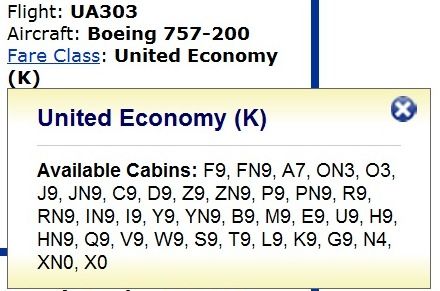
The cheapest fares are generally listed down farthest in the list. And the ‘special’ fare classes are:
- ‘R’ is upgrade from coach to the next highest cabin (‘RN’ is the bucket that elites can use, generally the two buckets are equal)
- ‘ON’ is upgrade from business class to first class on 3-cabin planes
- ‘Y’ fare auto-upgrades to the next highest cabin (in complimentary upgrade markets) book into ‘JN’ while ‘B’ fare and ‘M’ fare auto-upgrades book into ‘PN’
- Award tickets book into the standard Star Alliance buckets — X for coach, I for business, and O for first.
- Elites get access to ‘XN’, ‘IN’, and ‘ON’ to the extent those will ever be greater than the standard X, I, and O.
- Standard (spend more miles to buy out of capacity controls) awards book into HN, ZN, and FN respectively for coach, business, and first class. Since United no longer offers last seat availability to non-elites, there are special elite fare buckets here as well — YN, JN, and FN — for coach, business, and first class last seat availability. United Explorer credit card holders are supposed to have access to these along with elite members.
On the page where you ‘opt in’ signifying your agreement and understanding of what the data is and how United works, there’s some interesting (albeit not new) detail of their current processes:
Expert Mode is a fare class availability feature designed to help our most experienced travelers with the planning process. This feature is intended for informational purposes only, and may not always match our exact availability or reflect the stages of our upgrade processes.
Please keep the following considerations in mind when using Expert Mode:
- This is not a forecasting tool. Availability levels in certain fare classes should not be interpreted as indicating that we will make other fare classes available.
- The presence of a particular fare class does not mean that there is a fare associated with it. For example, we may offer availability in a discounted fare class, but that does not necessarily mean we have published a fare that corresponds to it.
- Not all upgrades are cleared in real time. Our process of clearing upgrades varies based on the type of upgrade and when the upgrade inventory becomes available. Upgrades that are not able to be cleared in advance will be managed at the departure gate, subject to availability and in priority order.
- Complimentary Premier Upgrades (CPUs): As a Premier member awaiting a CPU, you may see upgrade availability and still not be cleared. This is because the process for clearing CPUs runs at 24-hour intervals before the departure date based on the eligibility window for your Premier status. Inside of 24 hours, the process will run more frequently. When these processes run, they take into consideration all customers awaiting an upgrade at that time and clear them in priority order.
- All other MileagePlus upgrades: For all other MileagePlus upgrades, waitlists are cleared in real time except during the 24-hour period before trip departure. Inside this 24-hour window, upgrades requested for flights in CPU-eligible regions will be cleared using the same automated system that processes CPUs. For all other flights, upgrade clearance inside of 24 hours will be managed at the departure gate in priority order.
- Our phone agents will not clear pending upgrades. Our representatives do not have complete visibility into the upgrade priority order for a given flight. Because we would not want to potentially clear customers in the wrong order, upgrades are only processed by our automated system, or at the gate prior to departure. You can view the status of your pending upgrade through Manage Reservations on united.com
- Availability changes frequently. Availability for specific fare classes changes frequently, and sometimes the fare class information we provide in Expert Mode may not be completely up to date. While this is rare for United- and United Express-operated flights, it is not uncommon with flights operated by our codeshare partners and other airlines. Due to these potential discrepancies, we are not able to honor availability based on what is displayed in Expert Mode.
United Airlines reserves the right to limit access to this feature at its sole discretion.
It’s interesting that United acknowledges here that the upgrade process doesn’t run continuously, they’ve rigged in ‘sweeps’ so they can’t just let folks swoop in and take inventory outside of the automated process. And of course the process itself doesn’t always work, it stalls, so some folks might see inventory and call and grab it solely because everyone waitlisted for an upgrade hasn’t received their dues to United’s IT.
But bringing back the information is a good move. It’s just still a little vexing why they’d have taken it away in the first place.


FWIW, IN and ON are only available to Platinum and higher, XN is available to Silver and higher.
The upgrade process is just a patchwork solution that “sort of” works. I’ve seen a few times myself where no one gets upgraded until the gate because something gets stuck and from FT it seems like others notice it as well.
Many have said that CPU within 24 hours runs whenever the next person checks in, hence their language “more frequently”. Based on two situations where I was upgraded immediately after checking in, I believe it. i guess they have technical limitations for a real-time offering.
Will this broken process be fixed? The wait continues…
They’ve always acknowledged that the CPU process runs in sweeps. I’m not sure why you think that’s such a revelation.