I receive compensation for content and many links on this blog. Citibank is an advertising partner of this site, as is American Express, Chase, Barclays and Capital One. Any opinions expressed in this post are my own, and have not been reviewed, approved, or endorsed by my advertising partners. I do not write about all credit cards that are available -- instead focusing on miles, points, and cash back (and currencies that can be converted into the same). Terms apply to the offers and benefits listed on this page.
I’ve been using a new HP Spectre X360 laptop and think it’s great. A couple of months ago I asked for reader advice on getting a new laptop. I use one machine so it has to be able to function at home and on the road, for work and for watching movies on planes.
Battery life matters a lot, I carry it everywhere, and I want to be able to open it and even use it in coach. I’ve been using Thinkpad laptops for over 15 years. I like their keyboards and I’m used to them. And I assumed the Thinkpad X1 Carbon would make the most sense.
Many readers agreed, although several recommended the HP Spectre X360 (“One other model you might want to consider is the very latest HP Spectre x360,” “I have heard great things about the HP Spectre X360”).
It turns out that one of my readers is an executive with HP and reached out offering me an HP Spectre X360 to try. I don’t usually do that, but I figured,
- If I liked the HP Spectre X360 I’d keep it and make a donation to charity to cover its cost
- If I didn’t want to keep it I’d give the HP Spectre X360 away on the blog
- And I don’t like saying no to long-time readers

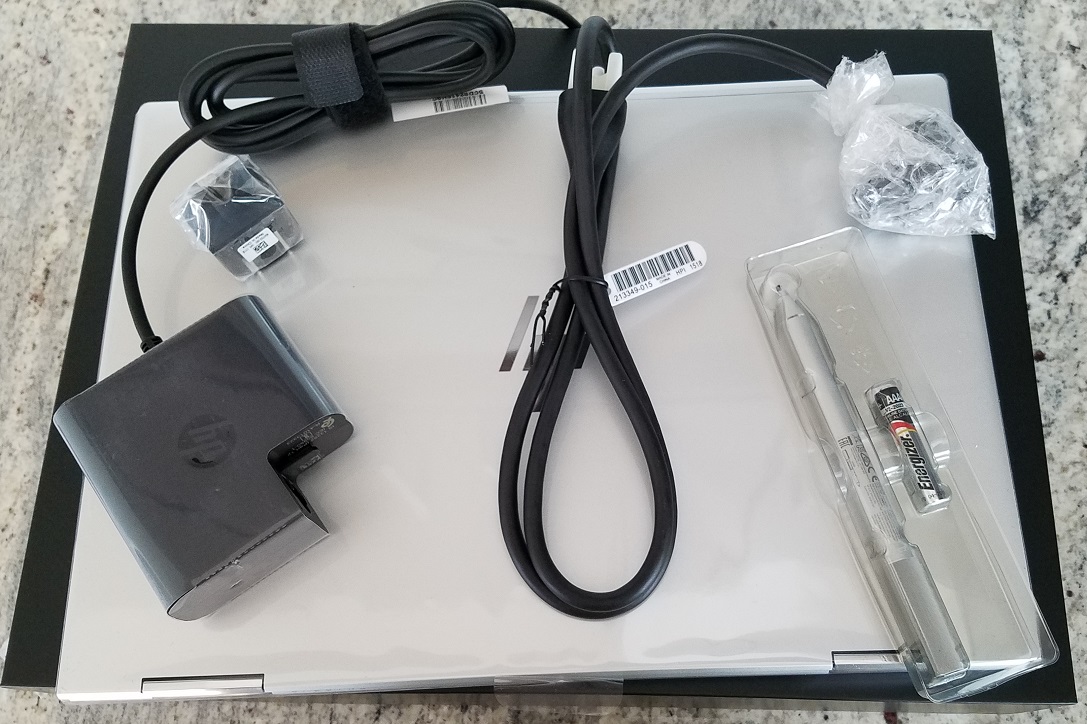
Specs of My New Machine
This reader sent me an HP Spectre X360 and I absolutely love it, although it’s taken a little bit of getting used to. I don’t get anything if you decide it’s the right machine for you, instead HP has arranged to bump up the shopping portal offers in conjunction with my writing about the laptop. That way if you want one, you’ll earn more miles when you buy it.
My new machine has 16gb of RAM and a 500gb SSD hard drive (my old machine had a 1 terrabyte drive but that was overkill). It’s loaded with Windows 10 which I admit scared me a bit, but readers were right, it’s not nearly as bad as Windows 8 was. And I made several tweaks to give it more of the look and feel of Windows 7.
The HP Spectre X360 is good looking with a metallic housing. I expect it to show wear a bit more than my all-black Lenovos. However it comes with a sleeve, something I’ve never used with past machines.

There’s a microSD card slot, which is new and also a USB 3.1 port. There are two USB-C ports with Thunderbolt 3 (either of which are used for charging). That’s not a ton of ports but more than enough for my needs.
Getting Used to the HP Spectre X360, and It’s Great
I have to admit I like having a convertible laptop that works as a tablet. I didn’t think this would matter to me. I’ve never really used a tablet, but being able to flip it over during taxi, takeoff and landing is nice because flight attendants don’t object to my continuing to use my machine whereas I had to put my old laptop away. I’ve used this now on several flights and no one has said a word, even when they’re telling people with laptops that they have to go under the seat.
It took me a few days to get used to the keyboard, but only a few days. I used to think I would have to use a Lenovo forever because of the keyboard. But I really did transition pretty quickly. I feel like the CTRL button is too far down on the bottom left, and I’m still getting a little bit confused by the placement of the page up/down and home and end buttons on the right hand side. But I’m getting used to them rapidly.
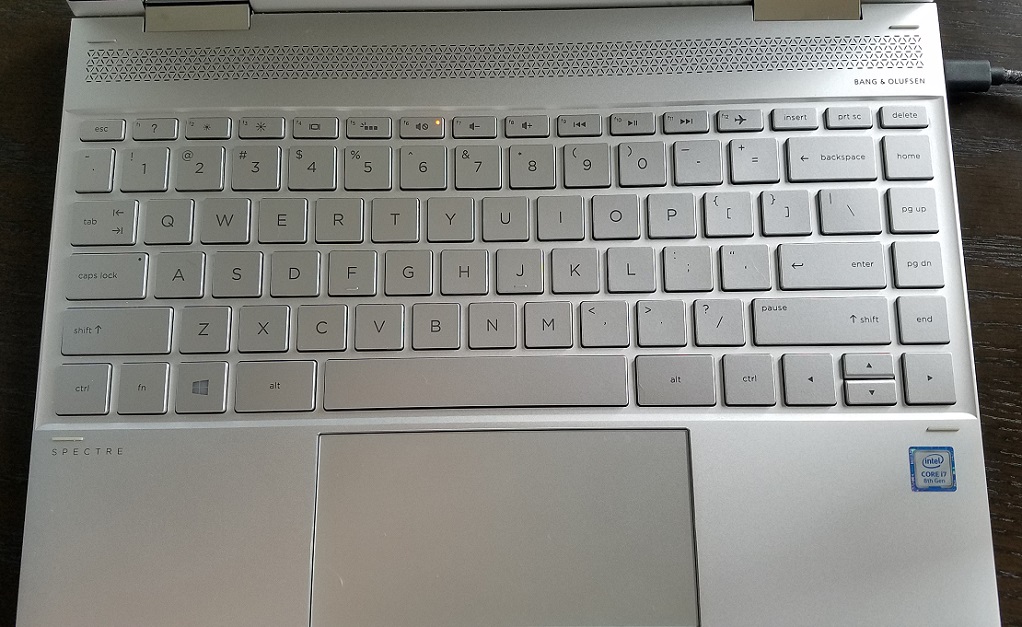
The Battery Life I Need
At home my power was shut off for about half a day. I worked on battery for about six hours straight and then plugged in the external battery that I purchased. I had no problem getting through a business day without power and using my phone for tethered internet (I plugged my phone into the HP external battery as well).
I also bought two extra power supplies — that way I leave one in my laptop bag, one in my home office, and one in my living room.
It Even Works in Coach
The machine is a little smaller than the one I’m used to, which is great because I don’t have to tilt it to use the keyboard while protecting the screen against the passenger in front of me reclining. It’s still going to be super tight in coach in American’s new domestic standard configuration, but adequate on Southwest.
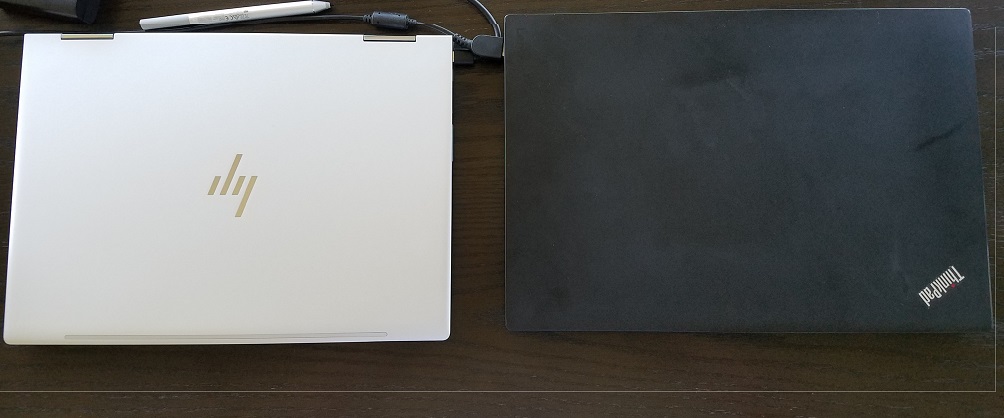
Excited to Keep Flying With It
Probably the biggest benefit of the new machine is going to be flying American Airlines, since the bulk of the legacy US Airways fleet still lacks seat power and I still frequently fly legacy American Airlines planes with plugs that don’t work. My old machine would run out of juice after a couple of hours, and then my bulky backup battery would give me another couple of hours — not enough if I wasn’t fully charged when boarding (burning battery on an hour’s trip to the airport) and then connecting in Charlotte. Now I’ll travel with far less anxiety.
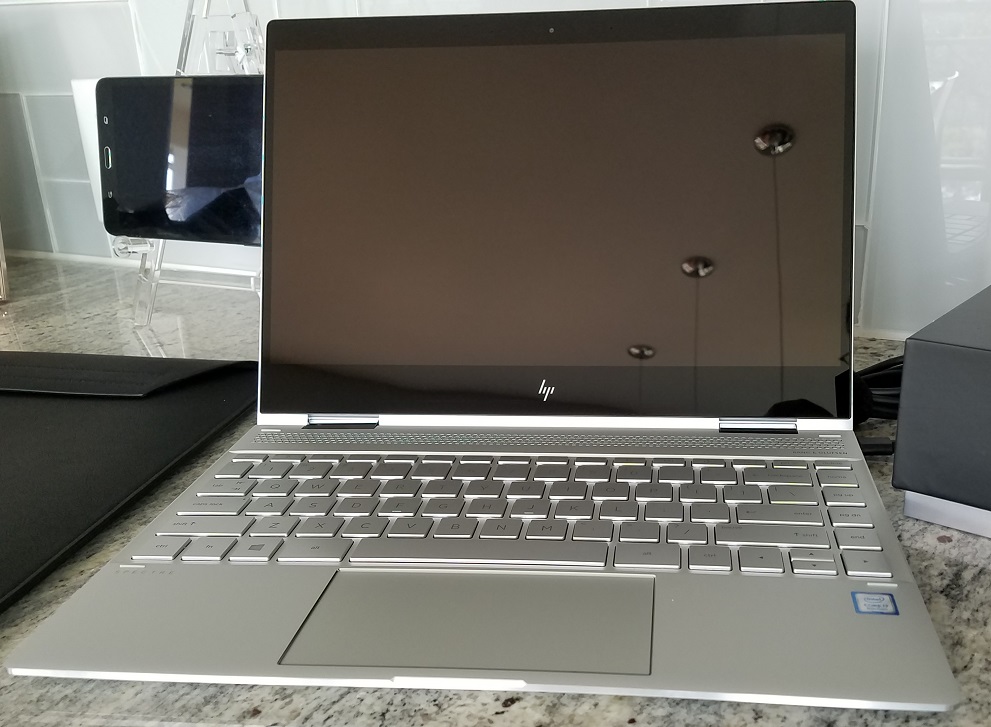
Ultimately I’m absolutely thrilled with this new machine. It’s my new single device, which is why I’ve invested in transitioning off of my old one and buying some accessories and I’m making a charitable donation equal to its retail cost.
Shopping Portal Deals Right Now
I don’t receive anything for sharing my experience. While it’s apparently possible to set up referral links with HP using my links would mean not getting miles for your purchase. You should go through a shopping portal for rewards if you buy one for yourself.
Unfortunately for me testing the laptop this way — having one sent to me, and making a donation for its value — means I lost out on the shopping portal miles.
Right now there are elevated mileage offers through several shopping portals: United is offering 3 miles per dollar at HP.com instead of their usual one. American is offering 6 miles per dollar instead of one.
And you can stack that with cumulative spend shopping portal bonuses running right now, too.


A colleague and I bought our personal Spectre 360 laptops a couple of years ago at a discount offered through our company, although at nowhere near as good as Gary’s cost! 🙂
It’s been a workhorse laptop, accompanying me everywhere. I have nothing but praise for this lightweight laptop, which has served well 24/7, and will likely continue to do so for the foreseeable future. A “must recommend”, along with many other HP products.
I have the Spectre 360 as my work laptop (also used for personal stuff) and agree it is fantastic! Especially for traveling because it’s so light, thin, and battery life means I can easily make it through a transcon flight with no battery issues. Also it’s plenty powerful. Pricey but worth it.
I’ve used an HP EliteBook for the past year for work, it’s a fantastic machine.
You lost out on the opportunity to earn miles through a shopping portal – but don’t forget that charity is tax deductible! (and I guess it also helps others and makes you feel good or something)
Which model? What’s the external monitor hookup story?
Gary – did you use the Lenovo Trackpoint, and if so, how has been the adjustment?
Thanks for the review, Gary. I’ve been thinking I need to start shopping to replace my ancient laptop. I’ll take a look at the HP.
I have the 2017 version of this (the Gold rimmed one) which is exceptionally cool. In fact, I liked it so much I bought a 15 inch one for our office.
Substantially more attractive than a Dell XPS 13/15 and with a far better keyboard.
The battery does weaken though, mine is down to about 4-5 hours now of not exactly strenuous WordPress.
Try Start10 from Stardock. It makes your desktop and start menu look like windows 7. I have used it since windows 8 and they upgrade for free everytime a new edition of windows comes out.
Nice, one of those recommendations in that original post came from me, I’m glad to see you ended up with one and are liking it as much as I like mine.
Don’t forget to utilize those USB-C ports, having a couple C to C cables can really simplify your bag if you’ve got a phone, hotspot, PC, powerbank, and/or tablet that all support the same connector. I also use a $20 USB-C adapter (which has standard USB and HDMI ports) as a cheap desktop dock for using a large monitor, speakers, and keyboard/mouse while at home.
How $$$pricey is this great HP product? i have an old elite book 8530 that cost ??$1200 but no battery life and very heavy but hate to give it up!!
@Gary – I notice the shopping portal deals you wrote at the end of this article. Based on your recommendation, I’ve started using ev rewards. However, when I type in hp, several airline portals come up, but not United or American ones you mention in this article. Am I using ev rewards incorrectly somehow? Thanks, Rob
I went back and read the comments on your post asking for help and researched the other suggestions (except a Macbook). The Dell XPS 13 (I’ve had an XPS 14 for 5 years), Lenovo, Microsoft Surface Laptop (I had a Surface Pro and HATED it), + others. Someone mentioned 8th generation Intel processors make a difference.
I pulled the trigger and ordered a 13″ Specter X360, i7 processor, 16 Gig RAM, 512 Gig SSD. I went through the AA shopping portal to get 6X + 1500 miles bonus and finished the minimum spend on my new Citi AA card to get 60,000 miles.
Thanks, again, Gary. I got another blue screen on my current laptop yesterday. Your post today was providence. 😉
Thanks Gary. Had X1 carbon on radar; will consider HP.
Key criteria is keyboard,for which Thinkpads are well known.Could you throw more light on comparing keyboard experience between the two ?
My 3-year-old Spectre recently quit on me when a capacitor on the motherboard blew out. Despite being two years out of warranty, HP replaced the motherboard for free and threw in a new battery as well. Totally won me over and still love my laptop.
@ Gary — I’m so proud of you for moving to Windows 10! Now, about those SIM cards….
@Neel the keyboard drove me crazy the first 3 days I used it, largely because keys aren’t exactly in the same place. The up/down/home/end buttons on the far right took getting used to. I thought it would be a big transition. I made plenty of typos for 48-72 hours. Then I was used to it and all good.
I have had a Spectre for about 1-1/2 years. Very nice for travel, brilliant screen. Although I do miss my Lenova red “eraser tip” pointing device
Congrats! I’m typing on the very same laptop, and had the prior generation before it. Solid laptop that’s great for travel and once you’ve had touch on a laptop you’ll never be able to do without it.
Give Windows 10 a chance too before installing things to make it “like windows 7”. Windows 10 in its current revision isn’t really different from Windows 7 for core things like launching apps.
Enjoy the new lappie!
You’re wrong, Windows 10 really is that bad. I finally bought a Windows 10 Thinkpad last year, and I absolutely hate it. The most unproductive UI imaginable. It’s what has kept me from buying a Surface. I’d switch to Macs before I’d ever buy another. Judging by my conversations with other techies, my opinion is pretty prevalent.
If only this machine had a 10-key
Excited to hear that you have used it in tablet mode while on the plane…That was one of my biggest questions 🙂 I will try it out next week. Has anyone figured out what to use as a docking station? I work from home when not traveling and love having an extra monitor…Thanks for any advice you can give.
@Jen – look at the Plugable USB-C docking station (has a mini version, a normal sized version and a triple monitor version).
@Gary – how are you finding it now? I bought one in December 2018 and it has been a nightmare. The latest audio driver is buggy and causes the fans to run 100% of the time (there’s lots of threads confirming it’s the audio driver), so rolling that back to ver 8351 fixes that issue. I’ve also got it in for warranty repair right now as the backlit keyboard has stopped working. While fixing it, they noticed my fans were burnt out (after only a few weeks use!!!) so have replaced those too.
Has it still been smooth sailing for you? I’d be surprised!