The Points Guy blog runs advice on American and US Airways upgrades in a piece written by Nick Ewen.
Since that blog is widely read I thought it would be important to highlight some mistakes in the piece that – understanding them – double as tricks to better understand how to maximize your chances of an upgrade when flying American and US Airways. (I left my caveats and concerns in the comments there but a day later they remain unapproved.)
Don’t Buy a Flight Planning to Confirm an Upgrade Just Because AA.com Says the Upgrade is Available
Nick Ewan writes,
For American flights, you can actually search availability on AA.com if you’re logged into your account. From the “Price & Schedule” page, you’ll see which flights allow you to use SWUs under the flight number
Here’s what you see:
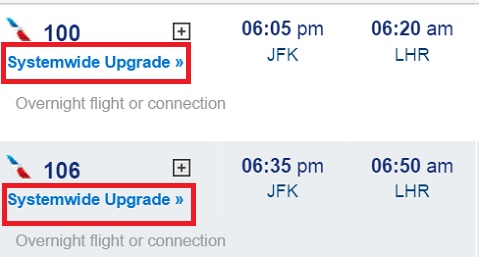
BE CAREFUL WITH THIS.
- It works for non-stops. But if you’ve got a 3-cabin plane (most London flights, Sao Paulo, Hong Kong) it will show this moniker if business to first upgrade space is available… so you may be disappointed if you want to buy coach and upgrade to business, you may find that space is not available.
- if you are looking at connecting flights, the icon will appear if only one segment is available. For instance, DC – Chicago – London flights the notation will show up if DC-Chicago is upgradeable (which it usually is) but Chicago – London is not!
You need to click on the ‘upgrade available’ link to see details of the upgrade space that’s actually available.
If US Airways Domestic Upgrades Don’t Clear, You Need to Keep Checking Manually Even After Checking In For Your Flight
Regarding complimentary elite upgrades on US Airways, Nick Ewan writes:
Priority on the airport standby list is elite status first and then time of check-in, so if your upgrade doesn’t clear ahead of time, be sure to check in for your flight as close to the 24 hour mark as possible!
This is incomplete advice, and following it will lead to missed upgrades.
US Airways makes all first class seats available as upgrades within the check-in window. If there’s a first class seat available at check-in, anyone can have it (elites for free, non-elites for a buy up fee).
So the correct advice is to check-in at 24 hours AND THEN CONTINUE CHECKING TO SEE IF FIRST CLASS SEATS OPEN FOR SALE.
If they do, anyone checking in can grab those seats regardless of elite status. That’s because the wait list doesn’t run until the gate. The time in between the open of check-in and boarding is a free for all if any first class seat become available.
So you check-in, but then if first class seats open for sale you just go through the online check-in process again and upgrade yourself, jumping the queue.


“Thought Leader in Travel”
Thought leader?
Woof. God help us all.
a moment of silence for the death of a once decent resource
@Stvr – how do you mean?
Dear Gary, I am in waiting list for systemwide upgrades for flights Brazil-USA. AA call center here tell me the upgrades are still not confirmed because “C” class are not still opened for the flights, even thought I can see lots of seats for sale in business class. Is that correct? To use the systemwide upgrades, “C” class availability is needed? Best, Luiz from Brazil
Interesting new look for the site. Clean and seems easy on the eyes.
Gary, with the site upgrade your content appears to be messed up for feed readers. I’m using feedly, and it both truncated your posts and lacked formatting.
Love the new look.
I meant the quality of TPG
All looks good on my Samsung. Thanks Gary